How to Delete TikTok Account Permanently

If you don’t want to use TikTok anymore or you wish to delete your account permanently due to some other reasons, you can do it fast and easily from your account settings on your mobile or computer.
But, before you started to delete your account, you have to keep in mind, you won’t be able to get your account once you’ve deleted it permanently. It means you won’t be able to do your activities on your account. You’ll lose all your data like your followers, likes, comments, and the videos you’ve shared on the platform.
However, some of the information that you shared videos, and chats with other users may still be accessible to the other users who were involved in that conversation.
So, if you’re okay with all of that, here’s a guide on how to delete your TikTok account permanently from your device either on your phone or laptop.
Coming Up Next
- How to Delete Tiktok Account on iPhone or Android Phone
- How to Delete TikTok account permanently on a laptop or computer
- How long does it take to delete my TikTok account?
- How to Delete Your TikTok account without waiting 30 Days
- What happens when I delete my TikTok account permanently
- Does TikTok delete my account when I delete the app?
- Does TikTok delete all my videos when I delete my account?
- Can I reactivate or cancel my TikTok account deletion?
- Wrapping up
How to Delete Tiktok Account on iPhone or Android Phone
If you’re using TikTok only for watching videos with login or creating an account, you can simply delete your app from your device by long-pressing the app.
But, you have an account by login in through email, or phone number, you can delete it via your settings. Here we explain to you step by step, Let’s get started.
1. log in to your TikTok account through the app on your phone, Then click on Me

2. Tap on three dots … at the top right corner of the screen.

3. Then you’ll land on the settings and privacy page, Tap on Manage My Account

4. Then click on Delete account at the bottom of the page

After this process, confirm your deletion. That’s it. Your account will be deleted after 30 days for scheduling to delete.
And you’ll lose all your data which you have on TikTok including your videos and followers. You won’t be able to recover them. So, if you want to cancel your account, you can do it within 30 days of Deleting your account.
If you want to delete your account from your computer or laptop, just follow the guide below.
How to Delete TikTok account permanently on a laptop or computer
- Login to your TikTok account from www.tiktok.com on your laptop or Pc.
- Click on Me, then go to privacy and settings.
- Tap on manage my account.
- Then you’re able to see the delete account at the bottom of your screen, click on it.
- Then confirm your Deletion.
How long does it take to delete my TikTok account?
After you delete your TikTok account, it will take up to 30 days to delete your account permanently including all your data on TikTok. The process of deleting things from your account will start after 30 days. Because the platform gives the chance to its users to change their decision on deleting accounts permanently. If you want to cancel or reactivate your account, you can do it within 30 days of scheduling time.
How to Delete Your TikTok account without waiting 30 Days
Every platform will give its users a chance to change their decision. After deleting your account you may wish to get it back. So, that’s the reason TikTok has given you 30 days the period to delete your account permanently. Within this duration, you can cancel your account deletion if you want.
After 30 days all your data will be automatically deleted from your account. But, some of your information like the videos, and messages on the user account who was involved in that conversation.
What happens when I delete my TikTok account permanently
After 30 days of deleting your account, you’ll lose all your data from your TikTok account like your followers, TikTok likes, comments, and videos that you’ve shared on your account. Moreover, your account will disappear from your follower on TikTok. They won’t find you as before.
Does TikTok delete my account when I delete the app?
Absolutely No. When you delete your app, means your TikTok account will take some rest temporarily until you reinstall your app or log in to your TikTok account.
Does TikTok delete all my videos when I delete my account?
Yes. When you delete your account, all your data like your videos, likes, and comments will be deleted permanently after 30 days of your account deletion. But, some of your data like messages, and comments will still appear on other user accounts.
Can I reactivate or cancel my TikTok account deletion?
Yes. There is a chance to get your account back if you want to. But, it is possible to cancel or reactivate your account only within 30 days of scheduling to delete your account permanently.
Wrapping up
If you want to use TikTok anymore, you can Delete it permanently from your device. If you’re bothered to delete it from your phone or laptop, our article will help to guide you when you delete your TikTok.
In this guide, we’ve explained well, how to delete and reactive your TikTok on your Phone and computer.
Moreover, we’ve clarified people’s queries on what will happen after deleting the Tiktok account. I hope this guide will assist all those who want to delete their account permanently.
Have you any queries yet? Feel free to share with us, we’ll try to clarify your doubts.

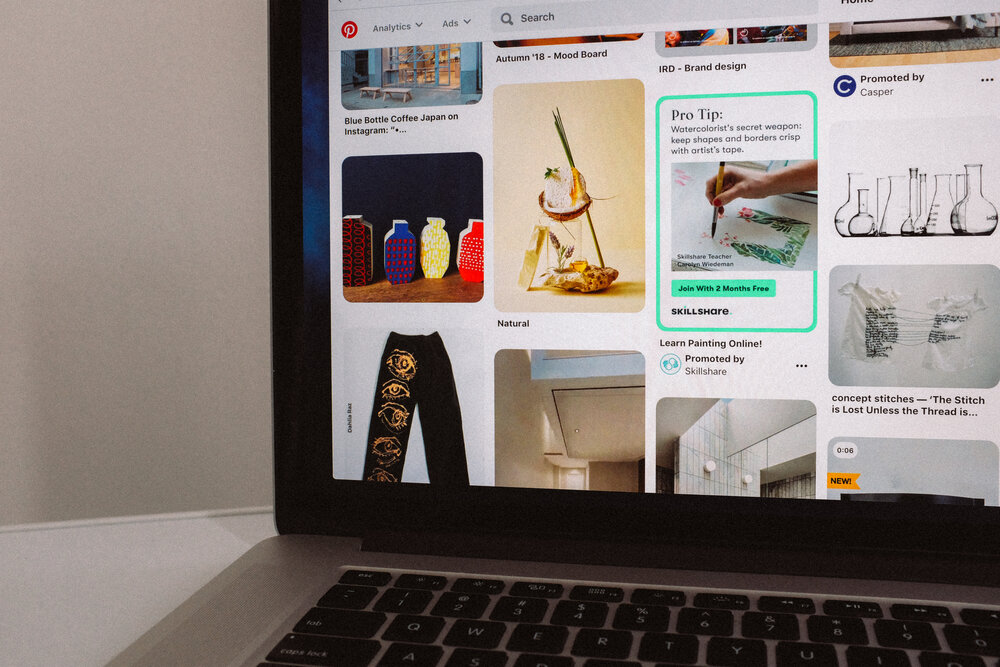


GIPHY App Key not set. Please check settings