How to clear the Android cache and why it is necessary to do
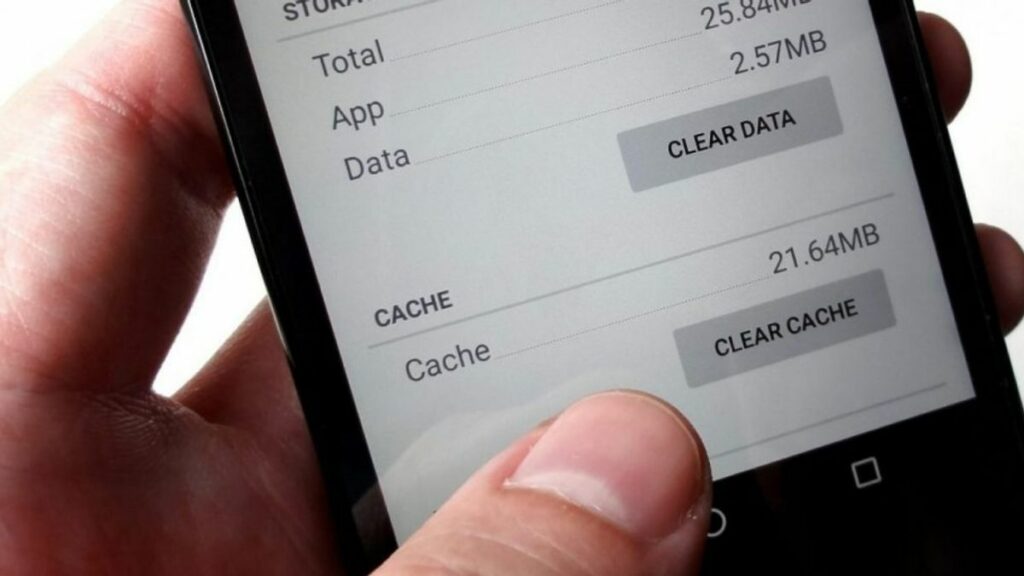
In this era, everyone uses Android very well. Moreover, the usage of the internet and trending apps is becoming enormous. But, your device will get low storage space when you have a cache and cookies of your browser and apps. Moreover, it will make your browser slow up your browser and app’s speed.
Some people don’t have external storage, they use only internal memory on Android. So, the temporarily saved files on Android apps or Chrome browsers are called a cache, and cookies. These files will consume your storage and reduce your space.
So, if you clear the cache on your Android device then your browser and apps will take less time to load. Moreover, you will get extra storage.
If you don’t have an idea of how to clear the cache and cookies on Android, here’s a guide on how to make it simple.
In this guide, we’ve explained indeed how to clear your cookies and cache from your apps as well as browser
Coming Up Next
How to clear the Cache on your Android apps
If you want to clear cache apps on your Android, its a quite easy job, you can do it within seconds
1. Just long-press the app which you want to clear the cache.
2. Then you’re able to see the app info, click on it

3. In the app Info, here you’re able to see the storage that you’ve used on the app, click on storage usage

In the storage usage, you’ll see the clear data and clear cache, click on clear cache

Note: If you click on clear data, it will permanently remove all of your app’s data including all files, settings, accounts, database, and more, and they can’t be recovered.
This is tried and used method, I writing an article by doing it practically on mobile and explain you here through our screenshots.
How to clear the Cache on your Chrome
- Open your Chrome on your computer or Phone
- At the top right corner click on more
- click more tools then clear browsing data
- Next, at the top, choose a time range, and select all to delete everything
- Then cookies and other sites data> cached images and files then check the boxes
- Tapon clear the data
Your cache and cookies will be deleted from your browser and speed up your next site browsing.
Why it is necessary to clear the cache on your app or browse
Yes. Clearing cache and cookies, it will free up your storage space. So, it will help if you don’t have an SD card and low storage. Moreover, it will speed up your browsing after clearing cookies, it will take less time to load your browse than before.
Besides, it clears the cache and saves your storage on your device. And fix the other security issues. So, you have to do it not on a regular basis, but you have to do it at least for one or two months.
Does clearing the cache delete my data?
No. clearing the cache on your device won’t delete your information. After, clearing the cache, your photos will be safe in your gallery, and your texts, videos, and other data won’t be deleted just by clearing the cache. It just removes the files that are temporarily saved on your app or browser. So, you don’t need to bother about your data while you clear cache and cookies.
FAQs
What is a clear cache?
When you use an app or browser, like Chrome, firefox it saves some information from websites that you used in its cache and cookies. Clearing the cache resolves certain problems like loading sites or configuration issues on websites.
Is it good to clear the cache on Android?
Are you wondering why you need to clear cookies on Android? Clearing cache and cookies on your Android can free up storage space and resolve issues with your battery, speed, and security. Your old cached data can cause larger performance problems. After clearing the cache you will get storage space and speed up your android performance.
Does clearing the cache to delete browsing history?
If you want to clear the cache while you kept browsing history saved, make sure, the box cathed only images and files are checked in the clear browse data window. Then you have to tap on the clear data button. With this, only your cache will be cleared while browsing history, and cookies will be kept saved.
What is the difference between a clear cache and clear data?
They both cache executes the same but the functionality is different. If you Clear the cache on the app, it removes all the temporarily stored files from your app. If you choose to Clear data on your app, the system will permanently remove all of your app’s data including all files, settings, accounts, databases,s and more. And they can’t be recovered.
How to clear the cache on Android 10 or 11 all apps at once
Clear android10,11 &12 caches with cache cleaners:
If you’re bothered to clear cache one by one app, cleaner apps like CCleaner is the perfect way to clean your device. Moreover, it will help to optimize your device.
Of course, there are many cleaners available for you but, Ccleaner is one of the best cleaners for Android.
The app scans your device and will delete cache files from all your apps.
How do I free up my storage space?
To free up your storage space, clear all your cache and cookies from your app or browser. Then you can improve your browser or app speed as well as free up your storage space.
Final words
By clearing your cache, you can speed up your browser and app’s performance. Moreover, you’ll get some extra storage space which will help if you have low storage or use only internal memory. So, our guide will assist to clear your Android cache.
Moreover, if you have any queries regarding clearing cache, in this guide we’ve answered people’s frequently asked questions. So, if you have yet any other queries other than the above let us know in the comment section will try to include them in this guide.




GIPHY App Key not set. Please check settings